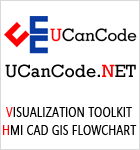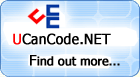Real Time Wave Sine Square Triangle Signal
Generator with C# Source Code 2025
1
The Simple
Signal Generator
is a C#
class designed to generate four simple
periodic
waveforms
including
sine,
square,
triangle,
and
sawtooth.
The class is provided for testing software
and hardware components during the
development of measurement applications. A
generated signal varies across
time
domains, and by default, is normalized by
the amplitude
A € [-1,1]
and period
T € [0,1].
It is possible to set an arbitrary
amplitude, frequency, DC-offset, and phase
shift, and to invert the signal.
2
For
testing those components, functions like
y=F(x)
are very often used. These functions are
typically periodical, mostly sine, and their
variable
x will
be modified in a loop with constant steps
across an interval
[x0,xn].
Hardware
developers use a totally different
technique. For analyzing and troubleshooting
electronic systems, they use an additional
external device called signal or function or
waveform generator. The signal generator is
an important piece of electronic test
equipment, and should not be missed in any
electronics laboratory.
On the
device, we can select a built-in periodical
function like
y=F(t);
the variable
t
represents
real
time, and we can change some
parameters like frequency, amplitude, and
the DC-offset. Typically, there are four
basic signal types.
After
customization, the desired output signal can
be wired on to the input of the component
that should be tested, and we monitor their
response function in the
time
domain using an oscilloscope.

Displayed
here is a typical low-cost signal generator
that has on its front panel, a radio-button
with four positions to choose signal types
and three potentiometers to adjust
frequency, amplitude, and DC-offset. It is
no big problem for hardware dudes to make
something such as this, especially with tips
from the book [1].
Of course,
there are much better and more expensive
devices on the market with more functions,
more parameters to choose, better range and
a finer scale for these parameters,
integrated display to show selected
settings, user-defined functions, on-board
memory, better stability, and two or more
independent channels.
Note that,
there are two very significant differences
between the hardware and the software
approach. Hardware developers use an
external device, and a test signal is in the
time
domain, which implies that the test
signal
varies totally independent from the assembly
that will be tested.
The class
presented offers a software equivalent for
the above described
real,
simple signal
generator device.
 Collapse |
Copy Code
Collapse |
Copy Code
public class Signal Generator
{
#region [ Properties ... ]
private SignalType signalType = SignalType.Sine;
public SignalType SignalType
{
get { return signalType; }
set { signalType = value; }
}
private float frequency = 1f;
public float Frequency
{
get { return frequency; }
set { frequency = value; }
}
private float phase = 0f;
public float Phase
{
get { return phase; }
set { phase = value; }
}
private float amplitude = 1f;
public float Amplitude
{
get { return amplitude; }
set { amplitude = value; }
}
private float offset = 0f;
public float Offset
{
get { return offset; }
set { offset = value; }
}
private float invert = 1; public bool Invert
{
get { return invert==-1; }
set { invert = value ? -1 : 1; }
}
#endregion [ Properties ]
#region [ Private ... ]
private long startTime = Stopwatch.GetTimestamp();
private long ticksPerSecond = Stopwatch.Frequency;
#endregion [ Private ]
#region [ Public ... ]
public SignalGenerator(SignalType initialSignalType)
{
signalType = initialSignalType;
}
public SignalGenerator() { }
#if DEBUG
public float GetValue(float time)
#else
private float GetValue(float time)
#endif
{
float value = 0f;
float t = frequency * time + phase;
switch (signalType)
{ case SignalType.Sine: value = (float)Math.Sin(2f*Math.PI*t);
break;
case SignalType.Square: value = Math.Sign(Math.Sin(2f*Math.PI*t));
break;
case SignalType.Triangle:
value = 1f-4f*(float)Math.Abs
( Math.Round(t-0.25f)-(t-0.25f) );
break;
case SignalType.Sawtooth:
value = 2f*(t-(float)Math.Floor(t+0.5f));
break;
}
return(invert*amplitude*value+offset);
}
public float GetValue()
{
float time = (float)(Stopwatch.GetTimestamp() - startTime)
/ ticksPerSecond;
return GetValue(time);
}
public void Reset()
{
startTime = Stopwatch.GetTimestamp();
}
#endregion [ Public ]
}
#region [ Enums ... ]
public enum SignalType
{
Sine,
Square,
Triangle,
Sawtooth
}
#endregion [ Enums ]
3
For using
the class, we have a
public
function in the
form
y=F(t).
The parameter
t
is the
real
time
here.
 Collapse |
Copy Code
Collapse |
Copy Code
private float GetValue()
After a
lot of consideration, I added another
overload of the function in the form
y=F(x).
The Parameter
x
is explicitly given as a
time
here.
 Collapse |
Copy Code
Collapse |
Copy Code
#if DEBUG
public float GetValue(float time)
#else
private float GetValue(float time)
#endif
This
should be used publicly only for DEBUG
purposes, eventually during tests by adding
new signal types!
All
signals
have a normalized period
T
€ [0,1]
in cycles, and not the usual
T € [0,2Pi]
in radian. In this case, a value
1
corresponds to a full cycle. The basis for
this is an easier deal with normalized
values, for example, for scaling operations
by fitting in a window.
The
signal generator
is given as a class, but it is quite easy to
transform it to a non-visual, or yet to a
visual component, or maybe to a form like a
front panel.
For
generating all the given signals, very
simple functions are used, but they are not
the simplest. Some functions can be made
simpler, but a development goal of this
project was to generate signals exactly like
the following example on Wikipedia:
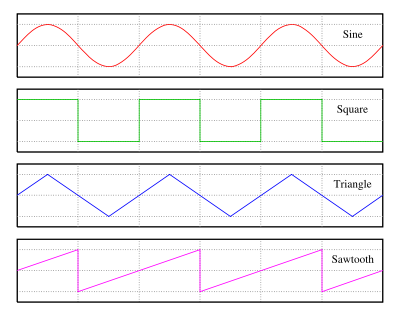
The
included TB.Instruments solution
contains two test examples:
The first
example uses a compiled Simple Performance
Chart, a component from eclipse2k1. It is a
piece of homework to select one of four
different signal types. Here, we can see how
the selected signal can be adjusted and what
trouble can occur with signals in
real
time.
You should try out what happens with higher
frequencies and lower sampling rates, and
how to find an optimal refresh rate.
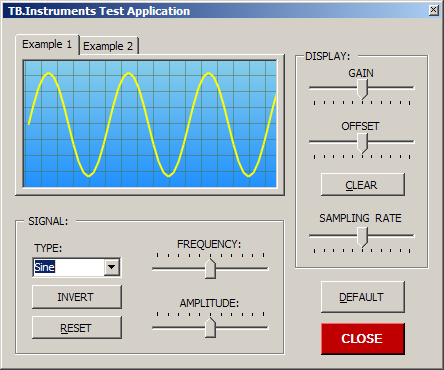
For the
second example, a light modified
Sliding Scale Gauge,
a component from Tefik Becirovic, is used.
Here, five instances of the signal generator
class are defined. All these generate sine
waves with the same (default!) parameter
settings. The generated signals have a small
phase shift. A prize question is how to
synchronize all the five signals.
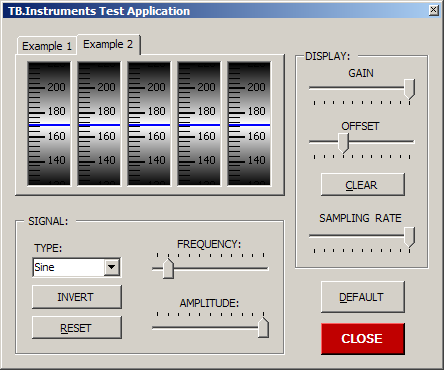
Download
Source Code