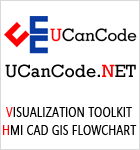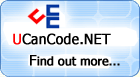|
VC++
Example: Load,
Draw Bitmap File, CBitmap, GetBitmap, BITMAPINFOHEADER
|
| |
The BMP
file has four sections. The first is BITMAPFILEHEADER.
This contains the bitmap file
signature, the size of the
bitmap and the offset
to the array of bits that define the bitmap
image. The next
section is the BITMAPINFOHEADER.
This contains information such as the height
and widht of the bitmap
and the number of colors used. This section is followed by
the color table. The color table contains two or more RGBQUAD
structures The final section is the actual bits that
define the bitmap image.
By the way, the BMP
file holds a device independent bitmap and
sometimes the extension used is DIB.
The steps outlined below
is valid for both Windows 95 and Windows NT. On Windows
95, you can also use the LoadImage() function to load
a bitmap from a file.
Although Windows NT also supports this function, it does
not support the LR_LOADFROMFILE flag.
Step 1: Load
the bitmap
To draw
the bitmap we need the
information in the last 3 sections of the file.
That is, the BITMAPINFOHEADER
onwards. We allocate enough memory to hold this
information and then read
in from the bitmap file.
Based on this information, a logical palette is also
created.
// LoadBMP - Loads a BMP file and creates a logical palette for it.
// Returns - TRUE for success
// sBMPFile - Full path of the BMP file
// phDIB - Pointer to a HGLOBAL variable to hold the loaded bitmap
// Memory is allocated by this function but should be
// released by the caller.
// pPal - Will hold the logical palette
BOOL LoadBMP( LPCTSTR sBMPFile, HGLOBAL *phDIB, CPalette *pPal )
{
CFile file;
if( !file.Open( sBMPFile, CFile::modeRead) )
return FALSE;
BITMAPFILEHEADER bmfHeader;
long nFileLen;
nFileLen = file.GetLength();
// Read file header
if (file.Read((LPSTR)&bmfHeader, sizeof(bmfHeader)) != sizeof(bmfHeader))
return FALSE;
// File type should be 'BM'
if (bmfHeader.bfType != ((WORD) ('M' << 8) | 'B')) return FALSE;
HGLOBAL hDIB = ::GlobalAlloc(GMEM_FIXED, nFileLen);
if (hDIB == 0)
return FALSE;
// Read the remainder of the bitmap file.
if (file.ReadHuge((LPSTR)hDIB, nFileLen - sizeof(BITMAPFILEHEADER)) !=
nFileLen - sizeof(BITMAPFILEHEADER) )
{
::GlobalFree(hDIB);
return FALSE;
}
BITMAPINFO &bmInfo = *(LPBITMAPINFO)hDIB ;
int nColors = bmInfo.bmiHeader.biClrUsed ? bmInfo.bmiHeader.biClrUsed :
1 << bmInfo.bmiHeader.biBitCount; // Create the palette
if( nColors <= 256 ) { UINT nSize="<font" color="#0000ff">sizeof(LOGPALETTE) + (sizeof(PALETTEENTRY) * nColors);
LOGPALETTE *pLP = (LOGPALETTE *) new BYTE[nSize];
pLP->palVersion = 0x300;
pLP->palNumEntries = nColors;
for( int i=0; i
palPalEntry[i].peRed = bmInfo.bmiColors[i].rgbRed;
pLP->palPalEntry[i].peGreen = bmInfo.bmiColors[i].rgbGreen;
pLP->palPalEntry[i].peBlue = bmInfo.bmiColors[i].rgbBlue;
pLP->palPalEntry[i].peFlags = 0;
}
pPal->CreatePalette( pLP );
delete[] pLP;
}
*phDIB = hDIB;
return TRUE;
}
Step 2: Draw
the bitmap
The
function given below is just an example of how to use the
loaded bitmap
to draw
on the screen. It uses the function SetDIBitsToDevice()
for this purpose. When using this function, you should be
aware that the BMP
file
is arranged such that the first scan line (first row of
pixels) is the bottom most scan line. So if you want only
the top half of the bitmap drawn then the nStartScan value
should be half of nNumScans.
You can
also use the StretchDIBits()
to render the bitmap
data onto a device. The StretchDIBits()
function is more versatile in that it allows the bitmap
to be streched or compressed and it can use various raster
operations to generate the image.
void DrawDIB( CDC* pDC, HGLOBAL hDIB, CPalette *pPal )
{
LPVOID lpDIBBits; // Pointer to DIB bits
BOOL bSuccess=FALSE; // Success/fail flag
BITMAPINFO &bmInfo = *(LPBITMAPINFO)hDIB ;
int nColors = bmInfo.bmiHeader.biClrUsed ? bmInfo.bmiHeader.biClrUsed :
1 << bmInfo.bmiHeader.biBitCount; if( bmInfo.bmiHeader.biBitCount > 8 )
lpDIBBits = (LPVOID)((LPDWORD)(bmInfo.bmiColors +
bmInfo.bmiHeader.biClrUsed) +
((bmInfo.bmiHeader.biCompression == BI_BITFIELDS) ? 3 : 0));
else
lpDIBBits = (LPVOID)(bmInfo.bmiColors + nColors);
if( pPal && (pDC->GetDeviceCaps(RASTERCAPS) & RC_PALETTE) )
{
pDC->SelectPalette(pPal, FALSE);
pDC->RealizePalette();
}
::SetDIBitsToDevice(pDC->m_hDC, // hDC
0, // DestX
0, // DestY
bmInfo.bmiHeader.biWidth, // nDestWidth
bmInfo.bmiHeader.biHeight, // nDestHeight
0, // SrcX
0, // SrcY
0, // nStartScan
bmInfo.bmiHeader.biHeight, // nNumScans
lpDIBBits, // lpBits
(LPBITMAPINFO)hDIB, // lpBitsInfo
DIB_RGB_COLORS); // wUsage
}
Step 3: Get Size of bitmap
For CBitmap
objects we can use the GetBitmap() function to determine
the height
and width
of the bitmap.
// The variable bitmap is a CBitmap object
BITMAP bm;
bitmap.GetBitmap( &bm );
bmWidth = bm.bmWidth;
bmHeight = bm.bmHeight;
If you
have a HBITMAP, you can attach it to a CBitmap
object and use the method shown above or you can use
// The variable hBmp is a HBITMAP
BITMAP bm;
::GetObject( hBmp, sizeof( bm ), &bm );
bmWidth = bm.bmWidth;
bmHeight = bm.bmHeight;
For
images in a BMP
file,
you can use something like
CFile file;
// sBMPFileName is the BMP filename
if( !file.Open( sBMPFileName, CFile::modeRead) )
return ;
BITMAPFILEHEADER bmfHeader;
// Read file header
if (file.Read((LPSTR)&bmfHeader, sizeof(bmfHeader)) != sizeof(bmfHeader))
return ;
// File type should be 'BM'
if (bmfHeader.bfType != ((WORD) ('M' << 8) | 'B')) return ;
BITMAPINFOHEADER bmiHeader;
if (file.Read((LPSTR)&bmiHeader, sizeof(bmiHeader)) != sizeof(bmiHeader))
return ;
int bmWidth = bmiHeader.biWidth;
int bmHeight = bmiHeader.biHeight;
|