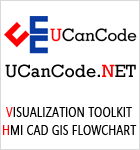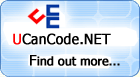Introduction
I have searched a lot of
samples
supporting synchronous and
asynchronous
serial communication,
but the drawback is that I
need to implement a thread
or a timer to always keep reading
the
serial data,
so I encapsulated this
serial communication
class with a thread to make
it easy to handle the event
(READ/WRITE/OPEN/CLOSE)
of accessing
serial
port.
The
SerialCtrlDemo
project illustrates
how to use
CSerialIO
class and is easy to
present the
serial communication
event information as
depicted in the following
UI:
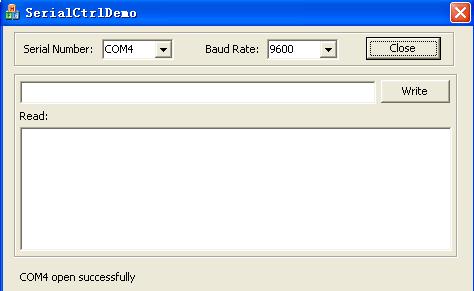
CSerialIO Class
The
CSerialIO
class is defined for
external API and the primary
methods listed below:
 Collapse
Collapse |
Copy Code
class CSerialIO{
public:
CSerialIO();
virtual ~CSerialIO();
void OpenPort(CString strPortName,CString strBaudRate); virtual void OnEventOpen(BOOL bSuccess); void ClosePort();virtual void OnEventClose(BOOL bSuccess); virtual void OnEventRead(char *inPacket,int inLength); void Write(char *outPacket,int outLength); virtual void OnEventWrite(int nWritten); …
};
How to Use CSerialIO
Class
Take the following steps
to use the
CSerialIO
class:
- Add the
SerialCtrl.h &
SerialCtrl.cpp
files in your VC++
project.
- Add the line
#include "SerialCtrl.h"
in your dialog's header
file.
- Inherit the
CSerialIO
class
in your dialog.
- Handle the event (
READ/WRITE/OPEN/CLOSE)
in your dialog class via
overwrite the virtual
function.
 Collapse
Collapse |
Copy Code
void CSerialCtrlDemoDlg::OnEventOpen(BOOL bSuccess)
{
CString str;
if (bSuccess)
{
str=m_strPortName+" open successfully";
bPortOpened=TRUE;
m_btnOpen.SetWindowText("Close");
}
else
{
str=m_strPortName+" open failed";
}
m_staticInfo.SetWindowText(str);
}
void CSerialCtrlDemoDlg::OnEventClose(BOOL bSuccess)
{
CString str;
if (bSuccess)
{
str=m_strPortName+" close successfully";
bPortOpened=FALSE;
m_btnOpen.SetWindowText("Open");
}
else
{
str=m_strPortName+" close failed";
}
m_staticInfo.SetWindowText(str);
}
void CSerialCtrlDemoDlg::OnEventRead(char *inPacket,int inLength)
{
m_listboxRead.AddString(inPacket);
CString str;
str.Format("%d bytes read",inLength);
m_staticInfo.SetWindowText(str);
}
void CSerialCtrlDemoDlg::OnEventWrite(int nWritten)
{
if (nWritten>0)
{
CString str;
str.Format("%d bytes written",nWritten);
m_staticInfo.SetWindowText(str);
}
else
{
m_staticInfo.SetWindowText("Write failed");
}
}
Note
This code has been
verified with
RS-232 connector,
and you can easily customize
the event handler in run
function of
SerialThread
class.